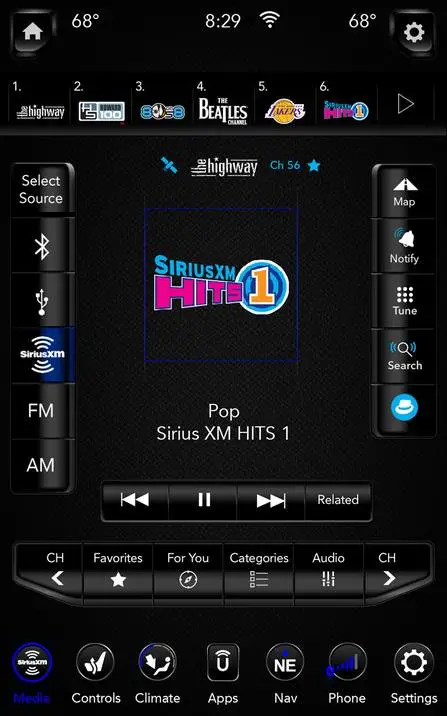Search the Community
Showing results for tags 'infotainment'.
-
The head unit will remain black, can't connect to Bluetooth, use the radio, see anything...but when I put it in reverse the back up cam works everytime!! I know if it'll work or not after I close my driver door, of the "splash screen" doesn't show up it will remain black when I turn on my truck and as I said the back up cam will always work. It has progressively gotten worse, used to be very rare that it would stay black but now it's almost 100% of the time and literally 1/100 times it will work. ihave tried removing fuzes and plugging back in, removed the head unit and replaced with an OEM.. that did nothing. Tried unplugging battery and allowing to reset, gotten the latest software updates and still nothing! Hope someone can help it's driving me nuts! I love my truck but this ruins the experience especially on long rides.
- 3 replies
-
- no radio sound
- touch screen not working
- (and 10 more)
-
Good morning This is more of a FYI after a bit of runaround with GM/Onstar support. I'm on the 2nd week with my new '21 Sierra Denali. The issue I'm having is when accessing the "Apps" module in the infotainment system. When I try to open it I'm presented with a connection error asking me to check my network settings, available data, or connect to another WiFi (attached screenshot). After checking everything, connecting to multiple WiFi, etc. I called GM/Onstar support and after being passed around I ended up talking to a support tech that knew exactly what the problems was. This issue isn't related to the vehicle's setup, but apparently related to something that Amazon did with their service(s) that is causing the apps module to fail to load as it checks for status upon loading. This issue started popping up around 2 weeks ago and, according to the tech, affecting '21 Sierras (and later '20s). There is no ETA on resolution to this, but was informed that engineers are aware of the issue has there is an active service ticket for it to be fixed. Hopefully this post will help out any other owners having the same problem as it's not something that is readily known to GM/Onstar support.
-
When I set "maximum start-up volume" to a good level, it will hold for a couple of starts. then it reverts to a very loud start-up volume. Radio blasts loudly until we turn it down. Reset maximum start-up volume repeatedly but will not hold. always reverts to loud start up volume. service department has not heard this problem, but a friend with a 2021 silverado has the same problem, exactly.
- 3 replies
-
- infotainment
- 7 inch screen
-
(and 1 more)
Tagged with:
-
I purchased a 2021 Silverado Z71 in April, and I love it, but an odd quirk with the infotainment system. Each time I get in my truck, with the same cell phone I always carry, I cannot make a voice activated call for up to 5 minutes. The response is always "please wait, I am loading your contacts". Why does the system load my contacts each time I get it the vehicle? Is there any way to have it store the contacts and not upload every time? Is it supposed to do this?
-
I have less than 300 miles on my 2020 GMC Sierra 2500HD. I have utilized the remote start feature on my fob 3 times so far. Each time, upon entering the vehicle, I place my foot on the brake and push the start button to bring it up to life. Everything works fine, with the exception of the infotainment screen. It remains black, with the exception of displaying the rear camera view when I back out my driveway. Once back in drive, it goes back to black. I have to park the vehicle, turn it off, and then re-start using the vehicles start button to bring the display back on. Anybody else having this issue?
- 57 replies
-
- infotainment
- black
-
(and 3 more)
Tagged with:
-
Just picked up brand new 2019 LT Trail Boss yesterday, and the infotainment screen is completely unresponsive! Nothing happens at all when you touch the screen. Everything shows up and is visible, but you have to use the physical buttons below the screen to get anything to work. They told me to bring it in first thing Monday morning to try and fix. Has this happened to anyone else? I came from a 2019 Ram because I was tired of dealing with all the problems, haha. I seem to have the worst luck! Hopefully a software update fixes the issue.
-
Sorry in advance for length, but several problems and have not shared everything about them!!!! ?? Am I crazy? are there ghosts? is any of it real? and it all leads to trust! I know new vehicles have a lot of electronics and they are harder to track down when it only happens occasionally. To me it is the most frustrating to go to the dealer and say this happened, I heard this, the truck did this! and they come back with "Mechanic checked it out thoroughly and everything is OK!" You drive off asking yourself did I really see this? did I do something? did I hit a switch I shouldn't have? The dealer tells you "If it is intermittent, unless we see it here, we cant fix it" And now my Problem, search for help, and seeing if anyone else has seen this? 1. 2020 GMC Sierra Denali 2500HD 6.6 Duramax Diesel. (Which driving off the lot I was so happy about) at about 200 miles I was diving around and noticed that the display in the cluster changed! I thought it was something I did and kind of ignored it. At 300 miles took it to the dealer, and explained the problem, got that look that says he doesn't want to look at it dummy! Later picked it up and was told I was problem, I must be doing it as mechanic says it is all good. and got told if it ain't doing it when you bring it in we wont find it unless it gives code! Left dealer but made sure display was at a known reference point. Later I saw it was at a different display again, so I did something you don't do often, got the manual out and read up on this. I leave the display on the economy setting just to see how It is doing and as a reference. Well it did do it and over time got worse! But not often enough to get the sound of "If it ain't doing it when you come in we won't find anything" I tried bumpy roads, hitting steering wheel, left turn, right turn, bump and turn, even took two boxes and taped over the switches on steering wheel. (Keeps the ghost out) anyway still changes, random and even saw it do it when shutting off, just as i pushed off button! Didn't repeat so dint take in.7,000 miles and dealer still says it must be me as Mechanic says no problems. But now read on as more ghosts appear! 2. DEF fluid, it is going someplace, that I know as I am feeding it to my truck and it keeps drinking. First incident was in Oklahoma, stopped, fueled up and filled DEF tank. Headed down the road and after Liver and cheese sandwich, singing to my self (about 100 - 120 miles) this thing called a Information display announced "DEF getting low" so I looked to see next fuel stop, and let the DEF display on, which said 4 green boxes above the empty (There are 8 boxes on display) My mind thought why and my analytical side said may go to a detail mode that shows more boxes before empty??? (Which I don't think it does) anyway 28 to 35 miles I watched one light after another go out as i pulled into the station. It took 6 gal to fill bought 3 of the blue Platinum, 2 full ones = 5 gal and about another gallon of the third. Now being a new to diesels guy thought this must be a "REGEN" ? which I have only seen displayed once since owning at around 400 to five hundred miles. I reading the manual again, and asking around i have been told that with only 8,000 miles on the truck, that my 17 to 19 gal of DEF fluid is high. (in history I had a check engine light and service message come on and stayed on two days then just went away, dealer I I stopped at said no codes, about 3,000 miles) Now in all this time I got a check engine light and service message again 7,000 miles, so took to dealer and in keeping truck for two days they couldn't find the reason but codes showed fuel heater! (BTW dealer said ck engine light was off next morning but showed codes, service light still on) ordered parts and to take it. (Four days of driving and service engine display stayed on the 4th day the service orange light came on. What happened next is combined with number 3 below.... Dealer replaced parts and i am again driving... I was told they have no explanation for DEF, and there is no gauge in DEF tank. ( So how does it know when getting low?) and why would that affect usage? 3. OK, what is next is mixed in with what you read above. On the road again with service message still on waiting for parts i went out to start truck and hit the switch, engine turning over and over and over, not starting and knowing something was wrong, hit the button again and kept cranking, seemed like at least 10 to 15 seconds and stopped on it's own. waited a few minutes and thought should i try again? I did and cranked for at least 5 to 8 seconds and started! whew, I took off and all seemed OK. stopped was in on business about 2 hours and came out and trucked cranked for again at least 5 seconds and started. good to go? well few miles latter stopped at Starbucks, came back out and engine started as normal! Put in reverse and camera came on, put in drive and took off. Few thousand feet and camera in back still on. I wanted navigation so I hit the home button, nothing, at 1/4 mile or more it switched at some point to front camera so i looked and found a turn in stop point at about 1 mile camera still to front and turned off truck. restarted and waited until all the screens settled. Put in reverse backed out and drive camera switched to front, driving again and seemed ok as camera went off about 1/4 to 1/3 mile navigation on.. I am good? Nope pulled up and in traffic and screen switched to front camera. I am watching traffic as i want to get off highway and check this out,when i noticed orange light in right mirror say vehicle there , but there wasn't any there in mirror glanced at left and orange light on, no cars either side so moved off road and as i stopped i saw center display changing screens like a deck of cards. Ok truck is now giving me the willies! took to dealer they put in parts and said no codes no problems, could not explain DEF usage said maybe part replaced. could not duplicate cranking so said no problem, said camera s OK not a problem so basically looked at me like I was an idiot and truck is OK. 4. Now i am at the point of TRUST, do you trust a life in a truck that does weird things? doesn't leave a trail, and makes you feel like no one believes you these problems happen? A. Cranking has occurred now three times in life of truck, last time it happened after parts replaced! B. center display has acted up since beginning, changing on its own, and the weird time it just kept changing. C. display not going off, locked on camera and or screen getting frozen on a certain display. once on cameras, once on apps, twice on phone screen. Finally was close to dealer and they got to see stuck screen and no touching or button combination would change it. (Waiting to hear form service manager) D. High DEF usage? or is it normal? since beginning. F. Center information Display going off twice with second time going off and back on after 15 to 30 miles, then off, but still random screen changes. G. last but not least is Trans temp. Something i don't normally look at if not towing. First time i saw was flat road and was changing screens it was at 260 i was at 75 and temp outside was at 85, i watched it drop to 170 after 30 miles and stayed that way for about 50 miles and stopped watching. Next time was at outside temp of about 70 75 degree, trans went fro 195 to 280 for about 10 miles and started dropping back to 165 then up to 195 then back to 165... don't watch it all the time but was told it was good and not outside of specs... My question why such a big fluctuation? and why change at all when not towing? So HELP,!!!! anyone else seeing odd things like this? How do you trust a vehicle that does this? Am I over reacting? is it a ghost? And my final question is what if something in the communications system, computer, was to go haywire? could it cause a situation that could cause an accident, loss of life and no one would ever know as the mechanic always says "Looks good, NO problems, NO codes" Sorry for length, but tried to keep it brief and still tell most of the story! every few weeks it seems like something new shows up!
- 9 replies
-
- Blank screen
- screen freezing
- (and 6 more)
-
My Infotainment display 1) Randomly decides to switch from the Radio station that is currently playing to a list of radio stations and back and forth. 2) Sometimes when this happens the Info Display (MPH) on my Dash switches to radio all by itself. I can put the display back on (MPH) but it does not stay UNTIL whatever is going on decides to stop messing around. This issue is not everyday but enough times that it's quite bothersome! Showed to Dealer Service Dept. (Southern Auto Group, Chesapeake Va.) and they could not find an error code and the only advise was that if it keeps happening they can try and fix by Replacing Infotainment system.
-
I’ve not seen anyone talking about this as a possibility so I’m hoping I can find someone who would know. So I just recently purchased a 2020 Chevy Custom Trail Boss which I think was one of the better packages for the price, minus a few perks. Anyways, I’m curious to know if anyone has attempted to swap the 7” infotainment center out for the 8” infotainment center plus installing the Audio controls on the steer wheel. Can this be done and if so how difficult is this going to be?
- 3 replies
-
- entertainment system
- interior mod
-
(and 3 more)
Tagged with:
-
We have had our new AT4 for 3 days now. The truck is brilliant! The tailgate was really well designed, the HUD is much more intuitive and useful than anticipated, BUT....... When using the Nav function, on the map screen, I can't see the information displayed. The map display is very washed out, seeming like the brightness is turned all the way up, but the contrast is turned all the way down. There is no black on the display at all. Just greyscale letters and numbers. Very light pastel coloring for the map items. I had tried to switch to Google Maps and Waze with Android auto, hoping those maps would work better. But no, they just use the native display colors when displayed on the infotainment center. This display just doesn't work well for me. Is it possible there is something wrong with my head unit, or do I need to learn to live with this? Is everyone else's map screen crisp and bright, or washed out and hard to read like mine?
- 17 replies
-
- navigation
- infotainment
-
(and 1 more)
Tagged with:
-
2014 Yukon Denali - I’ve copied all my mp3 music tracks to a 16GB USB 2.0 flash drive formatted MS-DOS FAT (FAT32). The flash drive containes 4,800 tracks. Handbook indicates should be able to copy “All Songs” from the USB port in center console to Infotainment’s internal 20GB hard drive and play from there. I am able to go to USB menu, select “record”, select “All Songs”. I’ve left it to work on it’s own but when I return hours later there’s only a couple hundred or so tracks uploaded. Also tried using HD Menu/Record/All Sings but no goodski. Surely there must be a simple batch mode to do this in one fell swoop? Any suggestions? Do folders & subfolders present any upload issues?
-
- infotainment
- usb
-
(and 3 more)
Tagged with:
-
I recently installed the upgraded digital dash in our LTZ that did not have it thanks to White Automotive and Media Services. The process turned out to be quite a bit more daunting than I had expected. I had found a few posts (here and another better start here) that talked about upgrading the gauge cluster, however I could not find any specific step by step instructions to gain access. Here's the obligatory "After" photo showing our new gauge cluster! With plenty of reasons for everyone to access the radio, center console, and gauge cluster, I thought a step by step tutorial would make the project immensely easier for anyone willing to do it. And trust me, If I can do it, you can do it. This "How To" is a work in progress I just wanted to get it out the before it's fully complete for anyone who wants to do this or has been struggling with how to get the specific trim pieces that are required off. I plan to do this entire process again in the near future so I can create a video showing this process and take additional photographs to fill in what I missed the first time. LAST UPDATE: Feb 21st, 2020 --------------------------------------------------------------------------------------------------- Tools needed 7mm socket with 6 inch extension & ⅜ ratchet , plastic interior trim removal tools, T15 Torx bit Plastic Interior Trim Removal Tools are absolutely necessary. Using metal tools or screw drivers will 100% damage your interior! We used this kit from Amazon that costs around $16. <------ This is not a referral link. Just being helpful and showing as an example. Prepare by cleaning out center console, cup holders, charging area, side console storage areas, and by moving the front driver/passenger seats backwards. Using towels, create a soft area to store interior pieces during work The Steps Pry infotainment decorative chrome/painted trim away, starting at the bottom around the HVAC vents on each side, then the top. Remove square access cover directly next to the accelerator pedal. Remove the 7mm screw under the decorative cover. Place fingers in drivers side footwell console storage area and use moderate force to pull the side of the center console away. You do not have the totally remove the panel. There are approximately 8 clips to pull loose towards the top and front of the panel. Do the same on the passenger side, however there is no screw to remove before the panel will snap out. There are approximately 8 clips to pull loose. You do not have to totally remove the panel. With the center console lid open, use a pry tool to pop the clips holding the top of the center console area to the center console assembly. Pull up and disconnect approximately 10 clips around the cup holders, charging pad and/or storage pad area and up to directly below the radio/climate controls. Do not yank the trim too far away, there are wires connected to the bottom of this trim piece. Gently position the tray as far rearward as possible without removing the wires, or gently remove the wire connectors and place the console on your soft area. Using a pry tool, remove the thin, curved piece of trim directly under the USB/12V/120V Trailer Brake Controls. There are five clips to remove, each releasing directly towards the rear of the vehicle, parallel to the floor of the vehicle. Release two clips on each side then pull gently to remove the center clip. Positi on console tray (if still attached) to remove two T15 screws at bottom of infotainment/climate control unit. Unscrew top four T15 screws holding infotainment/climate control in place at top of unit. Using pry bar, pull infotainment unit away, releasing approximately 8 clips around the unit. Use caution, HVAC ducting will come out with the unit, so only pull directly out. Disconnect Unit or lean out to continue on for access to gauge cluster. Using a plastic pry tool, release the leather infotainment trim, but only along the side of the cluster. Using a plastic pry tool, remove the leather gauge cluster hood. The approximately 6 clips are released pulling straight up. Remove the fuse access panel on the driver’s side door opening. Using a T15 bit, remove the two screws holding the Light Control / 4X4 Switch unit in place. Using a pry tool, pull the Light Control / 4X4 Switch unit directly away from the dash. There are approximately 8 clips holding it in place. Unscrew three 7mm screws holding the front cluster trim piece in place. Using your hands, pry the cluster trim piece away from behind the steering wheel, including the trim piece on the top of the steering wheel column that is attached. Remove four 7mm screws holding gauge cluster in place. For 2019 trucks, slide red locking tab and lift cam lock to remove cluster harness. Reverse steps to reassemble. Please comment with any suggestions, edits, or comments. I'd like this to be as helpful as possible.
-
Does anyone know how to change the apps in the app tray? If it can be done at all. Lower left of radio display. Usually has phone, climate, nav, etc.
-
Anyone having any issues with the cellphone signal and battery icon disappearing after it connects via Bluetooth? I have a 2019 Elevation with the IOS infotainment system, and my icon appears when the phone first connects to the infotainment via Bluetooth, but quickly disappears a few seconds later. I've tried removing the device and re-adding, as well as a reset on the infotainment system but have had no luck! This happens with both Android and Iphone devices, as I've connected both to compare. Was also experiencing this before and after the latest infotainment update. Not sure if this is normal for the IOS system, or if it's a system glitch.
-
2019 Sierra SLT. The infotainment system uses USB sticks and MP3 files. All have album art. The art shows up on other devices, and it does show on infotainment when I am browsing by album - but only then. If I play a song from an album, there is no album art on the screen as the song plays. Question simply: Is there supposed to be a display with each song? It looks like they reserved a space for it.....but it is blank.
-
Has anyone had trouble receving the account verification email when setting up a new user profile on the infotainment system? I just bought a 2019 AT4 and tried creating a profile twice. I've been able to create a profile and save settings, but have not received the account verification email it claims to have sent. Any thoughts???
- 1 reply
-
- Verification
-
(and 6 more)
Tagged with:
-
Check out the video I posted on YouTube regarding the issue I am having... 2016 Silverado The function buttons (Radio, Phone, Nav, Text) buttons at the top of the tech screen and the radio function buttons at the bottom of the screen disappear sometimes... Not all the time. And there is no specific duration they stay on or specific frequency they turn off. Sometimes they will be there for my entire commute, sometimes within seconds of turning on my truck they disappear, and sometimes it's within 5-10 mins. It's annoying as all hell. The buttons come back if I tap the screen but I figure they are supposed to be up there all the time and should be. Brought my truck to the dealership for oil change, inspection etc... and had them look at. They said they reset the system and 10 mins down the road after leaving the buttons blinked out again. Anyone else have this issue, know how to fix it, etc...?
- 13 replies
-
- my link
- infotainment
-
(and 3 more)
Tagged with:
-
I'm having big Infotainment System problems with my 2019 GMC Sierra Crew Cab Short Bed SLT + 1- I can set the camera view I want to hole in memory for every time I put the vehicle in reverse and it holds so that I can see the back up camera and the front of the vehicle as it's going to swing. 2- When I try to do this for when I put the car into drive all I can see is the front wheels where they touch the ground. If I bring up the camera menu I can select front view BUT it will not hold this in memory. How can I make it so EVERY TIME I place the car in drive it will show the forward view. I have a narrow stone wall driveway and need to see the walls. 3- Every time I start the truck the infotainment system comes on differently. Sometimes it will go straight to navigation set up, other times the audio page. It makes no difference which window I had up when the truck was turned off. 4- Sometimes when I start up the vehicle I get a BLACK screen and I have to turn the truck off and restart several times to get the system to boot. I could go on and on about multiple problems with the Infotainment System. The dealer has updated the software twice already and still no joy. This is the worst example of automotive technology I've ever owned. I have a Genesis and an Acura and both have flawless computer systems.
- 3 replies
-
- infotainment
- camera
-
(and 1 more)
Tagged with:
-
So I posted last week about an issue I've been having for quite some time. I've recently got a big up my butt about getting it take care of, and was messing around with it and discovered something new that may help with the diagnosis. When I push the voice activation button, the system says "ready" then beeps. At this point, if I say nothing it will tell me some of the commands I can say. however if after the beep I say anything, it doesn't respond at all, and after about 30 seconds will say "goodbye" and hang up on me. Now, if I press the OnStar button which uses the same microphone, the OnStar rep can hear me just fine, so I know its not the microphone. Any ideas?
-
- radio issue
- radio
-
(and 8 more)
Tagged with:
-
Hello all. This is my first post on this forum. I joined just a few days ago and have been searching this forum for my answer but cannot find it. I tried to use the search feature but it doesn’t seem to work on my iphone. I have been having problems with the infotainment system with my truck that i bought about a month ago. Its doing the thing were it will play bluetoothed music the same time as the radio. From what i have read is that there is a software update available that resolves the issue. My truck also has the “Advanced Trailering Package” and some of its features have been a little glitchy so i plan to take the truck to the dealer to have these updates done. But before i go i want to be ready with specific TSB numbers so they know i mean business and dont pass them off as normal. I would also just like to know in general were i can find a continually updating list of TSBs for our trucks. Can someone please point me in that direction? Thanks!
- 4 replies
-
- tsb
- infotainment
-
(and 3 more)
Tagged with:
-
Zane Merva Executive Editor / Publisher, GM-Trucks.com 1/15/18 Earlier today, Fiat-Chrysler introduced their new 2019 RAM 1500 Pickup. We have more on the all new RAM here, but one thing caught our eye and we wanted to talk about it right away. The 2019 RAM's optional 12-inch Uconnect infotainment system. We were all happy that Chevrolet upgraded the interface of the MyLink System for the 2019 Silverado. That said, the brand didn't upgrade the screen or make it any larger than the last generation. To be fair, 8-inches is right in line with the market as it sits today. Ford certainly didn't offer anything larger, so Chevy apparently didn't see the need to go bigger or better with MyLink for the next generation Silverado. That might not have been a great idea. The new (and highly optional) UConnect seems like it was plucked straight from a Tesla. In comparison, 2019 MyLink looks like it was pulled from a Step 2 Playset Manual. Take a look for yourself. 2019 RAM 12-inch UConnect vs 2019 Silverado MyLink 2019 RAM Uconnect 12 inch vs 8.4 inch 2019 RAM Uconnect 12 inch Interface Of course, we've yet to actually use this new 12-inch system but we've been impressed with RAM's smaller 8.4-inch screen and interface for some time. What do you think? Does the 2019 Silverado have enough with an 8-inch MyLink System or does the 2019 RAM blow it away?
- 40 replies
-
- 1
-

-
I’m having issues with my 2019 Sierra Denali Infotainment screen. About 5 weeks ago, with less than 2000 miles on Truck, when starting my Truck the screen flickered and went black. It smelled like something was burning, but no smoke or anything. I took the Truck back to the dealer and they worked on it for almost 2 weeks, but did not fix it. First they said the software needed to be reloaded. They tried that at least 3 times with no success. Then they said it was an HCM module and had to order a new one. That didn’t work. Then they said they need to replace the screen which is on backorder with no expected shipping date. Anyone else have this issue? I’m extremely pissed this happens to a new 65K truck and the dealership takes no responsibility in trying to get this resolved in a timely manner. They say it’s a GM issue and they can’t do anything about it.