- 0
2003 Sierra 1500 SLE Random Electrical Issues
-
Recently Browsing 0 members
- No registered users viewing this page.
-
Forum Statistics
246k
Total Topics2.6m
Total Posts -
Member Statistics
-
Who's Online 21 Members, 0 Anonymous, 1,723 Guests (See full list)






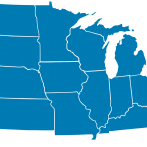






Question
hamilton87
First time poster, long time viewer while working on my GM trucks/SUVs over the last 3 years.
Recently picked up a used 2003 Sierra SLE Extended Cab 4x4 off Craigslist. 101k miles with rebuilt title (had cab replaced). Works like a charm mechanically save for some random electrical issues I'm trying to troubleshoot. I'll bulletpoint them below as I believe they all maybe tied together in cause.
- Radio doesnt work and no door or key chimes. (Previous owner said radio never worked)
- Temp gauge on the rear view is stuck at 8C regardless of outside temp or resetting the temp units
- Wipers work on all settings except HIGH
- Intermittent battery drain when I reinstalled missing fuses that were gone when I first walked thru the truck after purchase. The 2 fuses were for the radio and AUX PWR. Battery drains seems to have stopped after I pulled those fuses again.
Troubleshooting that I have done:
- Checked all fuses for blown/corrosion
- Previous owner had just replaced battery and alternator
- I replaced gauge cluster (stepper motors were shot in speedo)
- Pulled negative battery cable for a few hours and removed Body Control Module to inspect connectors. Cleaned and reinstalled. No issues found.
My thoughts are either a wonky ground wire, bad wire in a harness, or bad BCM. Since the cab was replaced it's entirely possible ole Billy Bob who swapped the cab was not an electrical guru.
Wanted to get some insight because any of those fix options are either time consuming or a little expensive. I mainly just want to get the radio and chimes working again and ensure I have no more battery drain. It'll be a truck for hauling and winter driving so it doesn't have to be A-OK.
Any help is appreciated!!!
Link to comment
Share on other sites
1 answer to this question
Recommended Posts
Archived
This topic is now archived and is closed to further replies.