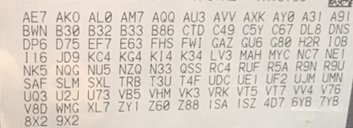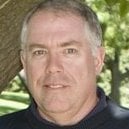Search the Community
Showing results for tags 'backup camera'.
-
Anyone with a 2017+ knows the back up camera is a little bright at time especially if you like to drive with the gauges dimmed, then you reach over to dim it and nothing happens, this is especially irritating when backing a trailer and you have to use the mirrors. I had this issue on my 2017 and I'm quite certain this exist on ALL 2017-18 Silverados/GMCs/1500s/2500s etc. It has to do with a LAN network GM added, anyways last year I went and did the TSB 17-NA-269 and it did help some but I was still irritated I couldn't use my dimmer to turn it down to match the gauges like on the 2016 we have. So after some digging I found someone just as dedicated in the Colorado/Canyon crowd. All credit goes to (nmz787) on ColoradoFans.com for his hard work and testing. So you can either use some trim tools or just your hands, I'm comfortable grabbing and yanking on the factory plastics without worry, some people are not and the tools make it easier. First remove the radio surround (the part that holds the heated/cooled seat switches if applicable) this has 8 Clips I think 2 above the radio and 2 below the ac controls then one on each corner. You can use tools to go from the corners or you can reach near the upfitter switches (park assist/adj pedals/traction control,etc.) find a edge or lip and pull upward firmly and evenly, some can be a real PITA but possible. Then slowly work around each clip the more you get the easier it gets. Once the surround is removed unclip the heated seat switches if applicable then set the surround to the side. Now to the radio LCD Panel, it has 4 bolts and 2 clips in the middle holding it in. remove the 4 bolts and start with the middle of either side of the panel (left or right) an again firmly but evenly pull out on one side once one side is out you can pull out the other side with ease. Okay so now that the LCD panel is out you should see 2 plugs, one are the far right side(passenger side of screen) and one on the left (drivers side of screen) the left is a mini usb, the right is a 10 pin connector. Go ahead and unclip both, no special tools required. Now move onto the 10 Pin plug. this is the hardest part of the whole thing, take out the white pin retaining clip (nmz787 used tweezers, I used 2 picks) once that is removed, lift up the black tab holding the pin in and remove the #3 pin, it SHOULD be a grey and green wire. The connector will show a 1 and a 5 on one side of the connector, in between that is the #3 pin. Remove it and tape it up good and re-insert the white pin retaining clip and plug both connectors back in. That's it, Now time for reassembly. I'm not sure of the voltage inside of that LAN wire so make sure it's taped up and secured just for safe measure. (I taped the terminal and then taped it back against the harness out of the way.) (I don't recommend cutting it out just incase you need to return it to factory for whatever reason.) Once that's secure place the LCD panel back in the clip slots and re-install the 4 bolts. Once those are secured replace the surround by first plugging in the seat switches if applicable then clipping the surround back in, then bam you're done and SHOULD have a fully dimmable reverse camera that follows the dimmer wheel. I hope I explained this well enough for anyone to do. This is extremely easy for anyone to do the hardest part is pulling the those clips out and the white retaining pin. I know this is ridiculous to some and shouldn't have to be done on a 60K truck but it's the world we live in. I also don't know if GM has any updated modules or cameras in 2019 that do this same job for the 17-18 trucks so if you are uncomfortable doing this please check that first but I am very happy with the outcome with my 2017 nothing oddball yet and everything still functions as normal with the wonderful function of a real dimmer not the band aid TSB. I hope this helps others as much as it helped me, after all that's what these forums are for. Good luck to everyone and like always this forum and any forums, it's members, me and "nmz787" are not responsible for any damage that you might do. I've attached the original post on the other forum (I hope that's okay, I don't want to endorse another forum or take credit for someone else's work, I just want to help others as this is a rather irritating issue for a lot of 2017+ owners) Also some pictures showing the "nighttime screens" and full dim https://www.coloradofans.com/forums/201-2nd-gen-electronics-audio-lighting/403329-fixing-2018-reverse-camera-display-too-bright-non-functional-dimmer.html
- 27 replies
-
- 6
-

-

-
- reverse camera
- too bright
-
(and 2 more)
Tagged with:
-
HI, I have purchased 2017 Chevy Silverado 1500 in September of last year, everything seem to be fine until yesterday. while standing at the light with the break pressed, the rear camera picture appeared on the display. it does not have the the guide lines, just the picture, every time I press the break the camera comes on. When i come to the stop and take my time to put in reverse, the picture stays without the guidelines even though it is in reverse. If i Put in reverse quickly, the camera comes on as it should with the guide lines. I have switched bulbs to LED bulbs with resistors for breaks and reverse no resistors as they do not blink, but it was back in September without any issues so far until now. not sure if that can cause the malfunction or not, but i would think that LEDs have nothing to do with the camera. I'm assuming that water got somewhere and its shorting out/powering up camera. its cold here so I did not get the chance to look at it yet. if anyone can point me to where the camera gets the signal from i can probably figure it out before i go back to the dealer to get that fixed. Notice below what gear the truck is in including "R" no guide lines.. thanks a lot..
-
I have a 2016 gmc sierra without a back up camera. My rpo says IOB ?. I have read you cant upgrade to a back up camera with out changing modules. I went on gmparts direct and looked up cameras and it has all the rpo codes i have but uvc. Is it possible to just change handles and plug in the connections (plug and play) or would i need a whole new module?
- 2 replies
-
- backup camera
- iob
-
(and 2 more)
Tagged with:
-
Trailer Camera Package #84580657 (https://www.gmpartsdirect.com/oem-parts/gm-trailering-camera-package-84580657) I have a 2019 GMC Sierra SLT Premium X31, that has all the trailering camera packages, UVI - TRAILER CAMERA PACKAGE: LEFT & RIGHT SIDE MIRROR CAMERA, TRAILER VIEW CAMERA PROVISIONS, no front camera or rear view mirror camera. It has the 7pin with the two camera ports above it, one for the inside, one for the outside. I tried hooking up my trailer late last summer when I got the camera, and it didn’t work then, but then we had winter so I thought I’d wait since the trailer was all stowed. I had to hook my trailer up this weekend and thought I’d at least hook up the trailer view camera just to see how it operated, BEFORE going through mounting and installing it on my trailer. With the truck off, trailer hooked up, a 2018 R-Pod with 7pin, I plugged in the trailer view camera, then started the truck and selected my trailer. Nothing else popped up, toggling through the camera views, the one for the trailer view is just black. I have the correct camera and RPO code on my truck, but it doesn’t seem to detect the camera. Following all the instructions, I should see a picture, but don’t, just a black screen where the trailer camera should be. I also spent 6 hours at the local GMC dealer for them to troubleshoot it, they don’t have a clue, after all that time, even trying on another truck like mine, no luck. I told them that “I think”, from everything I read, you must have a 7 pin trailer hooked up for it to power that port, but they were not hooking up a trailer that whole time, but hey, they’re the dealer, they must know what they are doing, even though they didn’t know that trailer camera existed. I would say that it’s a defective camera, or a defective port on the truck. But either way, you would think the dealer would have a clue? they now want me to bring my truck in and leave it with them this week, of course “we don’t need the trailer” is what they told me. Any advice ? I’m about ready to take it to the Chevy dealer, who seems to have a much better grasp on this “new fangled technology” (dealer words from the service manager). This is the dealer tha5 told me to call OnStar to get the update for my Infotainment system ? Any advice?
-

Back Up Camera cana GM be installed ?
Terry Erdmann posted a topic in 2014 - 2019 Silverado & Sierra
I have a 2017 Chevy 2500 series Work Truck and has a nice screen for phone, stereo etc.. but no back up camera. I recently crunched the box and now have to get a new one and a bumper--and I see that I can get a new box and bumper one for my year with the back up camera items in the tailgate and box and or bumper. So I am wondering if it is possible to do this on a CHevy Work Truck when it did not have it installed orginally in the sytem? Looking for ideas and help? Thanks Terry- 1 reply
-
- backup camera
- camera
-
(and 2 more)
Tagged with:
-
Camera Plug pulled off wiring
skynyrd posted a topic in 2014-2018 Silverado & Sierra Troubleshooting
I have a 2015 Sierra 2500. I pulled the plug off the wiring that goes to the camera. Does anyone have a diagram on what color wire goes to which pin? It is a 33472-0606 plug. It has 6 pins. The wire colors are as follows: 2 - blacks 1 - red 1 - yellow 1- brown 1 - white Thanks for your help!- 6 replies
-
- backup camera
- tailgate camera
-
(and 1 more)
Tagged with:
-
New memeber here, I have a 2015 suburban LTZ and my backup camera stopped working. It just says service rear vison system. I have checked the fuses and everything is good but no picture. The guidelines show up and the parking sensors still work.
- 1 reply
-
- backup camera
- rear vision system
-
(and 1 more)
Tagged with:
-
Hi all, I have read through all relevant posts, checked my circuits 6972 and 6973, fuse F31 DL, replaced the camera twice, inspected ground G325, inspected rear jucntion block X63. all to no avail... my camera still displays black screen on backup. I know that TSB 374018 describes the condition I am experiencing, but I just wanted to know... some people who have described the same issue, and have had it fixed by the dealership; with the dealership explaining that the issue was created by a short. does anyone have any information on where the short most commonly occurs???? just asking because i may order an upgraded, vin programmed HMI module and don't want to buy it and then still not have the camera working. Thanks all for any information that may help me. NTG,
- 3 replies
-
- backup camera
- black screen
-
(and 1 more)
Tagged with: