Replacing 2.0 HMI module with 2.5 HMI module to add CarPlay/Android Auto to 2014-2015 Silverado
-
Similar Content
-
- 4 replies
- 10,890 views
-
- 1 reply
- 1,642 views
-
- 1 reply
- 7,365 views
-
- 0 replies
- 715 views
-
- 12 replies
- 3,344 views
-
-
Recently Browsing 0 members
- No registered users viewing this page.
-
Forum Statistics
246k
Total Topics2.6m
Total Posts -
Member Statistics
-
Who's Online 22 Members, 1 Anonymous, 1,987 Guests (See full list)











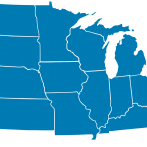






Recommended Posts
Join the conversation
You can post now and register later. If you have an account, sign in now to post with your account.