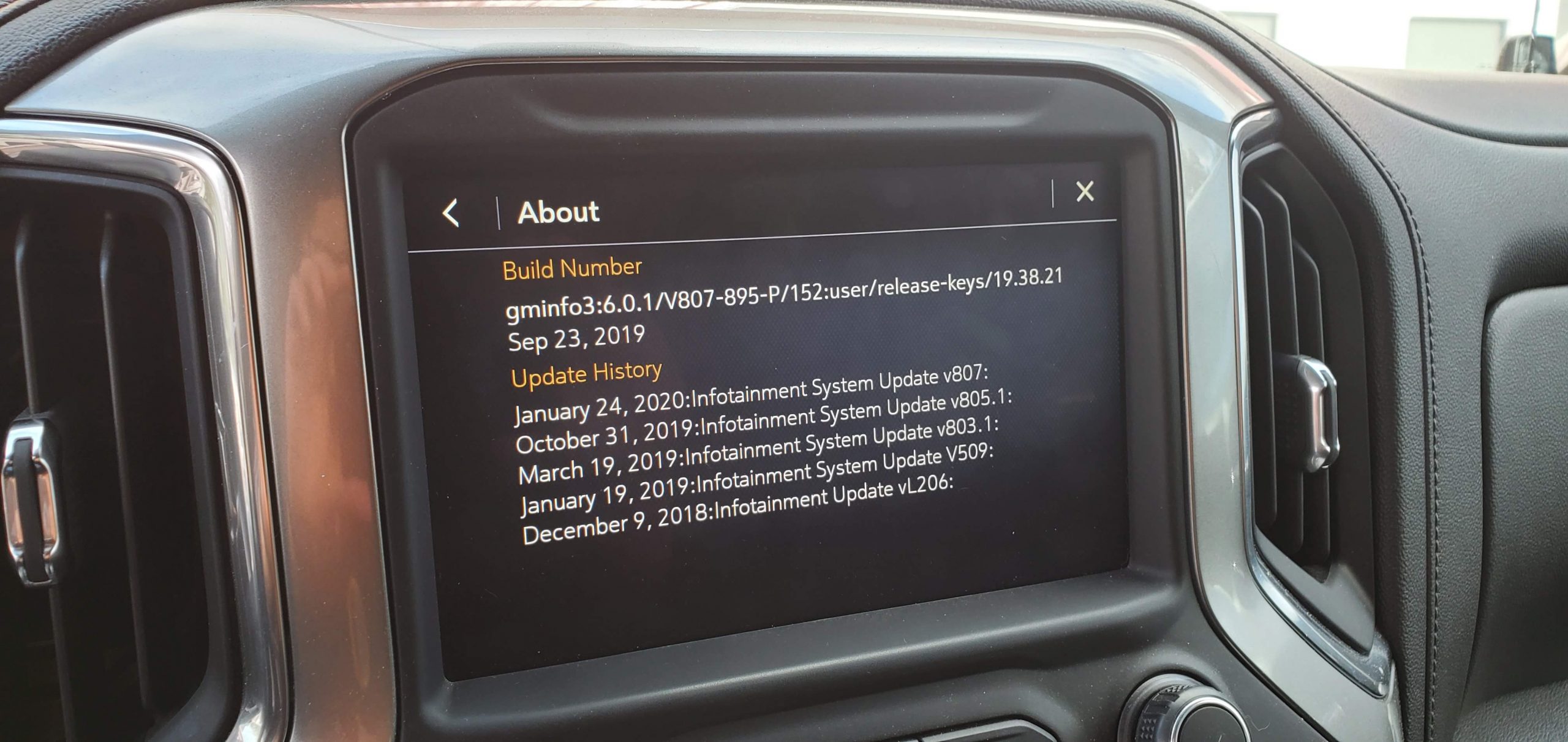General Motors has pushed out a large over the air update that fixes issues across multiple vehicle systems on many 2020 model year trucks, crossovers and cars. The update spans across sixteen vehicles and all four brands: Chevrolet, GMC, Buick & Cadillac. This includes the fullsize Chevy Silverado and GMC Sierra pickups.
Technical Service Bulletin: #20-NA-199
Release Date: 11/9/2020
TSB #20-NA-199 Applies To These 2020 Model Year Vehicles
- Buick Enclave
- Buick Encore GX
- Buick Verano
- Cadillac CT6 (China ONLY)
- Cadillac XT4
- Cadillac XT5
- Cadillac XT6
- Chevrolet Blazer
- Chevrolet Camaro
- Chevrolet Cruze
- Chevrolet Silverado 1500 / 2500HD / 3500HD
- Chevrolet TrailBlazer
- GMC Acadia
- GMC Sierra 1500 / 2500HD / 3500HD
With The Following Infotainment System RPO Codes
- IOS
- IOT
- IOU
TSB #20-NA-199 Details The Following Software Update
An over the air update has been released to implement continuous software improvements the GM team has made to various vehicle systems. Those improvements include updates in the following areas; Bluetooth, Android Auto/Apple Carplay Projection, SiriusXM, Radio Display, Instrument Cluster or Driver Information Center (DIC) and in the Heads Up Display.
Improvements of Note:
- Bluetooth: Fixes issues related to phone contacts not downloading or missing on a varied cycle and Android Auto bluetooth automatic reconnection.
- Sirius XM / Digital Radio (DAB): Fixes problems related to “signal loading” or “acquiring signal” messages and a problem where Sirius XM signal was lost after 3 seconds.
- Display: Fixes issues where the radio and display become inoperative after a remote start. An anomaly may also have caused a parasitic load that could a dead battery after this occurs.
- Instrument Cluster/DIC/Heads Up Display: Fixes issues that may cause the HUD to show a call as still active after it has ended (Encore GX Only), Song List in DIC may be blank when searching and the instrument cluster to fail when applying updates by technicians.
- General System: This update fixes the following issues:
- The FM browse features does not list the most recent FM stations
- The Radio becomes stuck in valet mode and will not unlock with the correct password or PIN
- The delayed door lock menu incorrectly indicated if the anti-lockout setting was enabled- allowing more than one option to be selected
- The performance data recorder displays status bar and black screen only when in park after a driver rejects an incoming call
- The automatic time zone setting is not available
- The driver can not play AVI or MP3 files
- OTA / Over the air update pop up reminder does not expire until the driver accepts or declines the update
- OnStar Location Services displays location is blocked during turn by turn navigation
- RDS Traffic Alerts do not play or display correctly when using Android Auto or Apple CarPlay
TSB #20-NA-199 How Do I Download Software Update Version U150?
If you have OnStar data services or connect to a wifi access point, your vehicle will eventually download the update on its own. If you do not provide some sort of internet connection to the vehicle it will not be able to download and access the update.
If you have some kind of connected service (OnStar Date or wifi network), you will be prompted to update your vehicle’s software in the near future. If you do not have the option of connected services, your dealer can manually load the update.
It may take several weeks for this update to hit your vehicle.