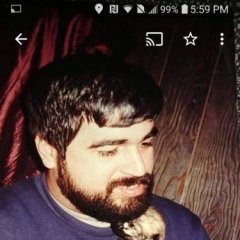Search the Community
Showing results for tags 'apps'.
-
Are there any downloadable weather apps that will work on the infotainment system? Using Android on a 2024. A coworker has a 2019 Sierra and his came with one....I was told that the refresh models didn't come with them preinstalled anymore.
-
Wanted to start a thread about advanced use of Intellilink (Mylink) software and get opinions/insight about open source, code, possibilities for customization, rumors of firmware updates, etc. The "claim" I've heard is that apps will be avaialable in the future, but it doesnt quite sound as simple and prolific as the google play store or itunes app store. There are some short threads about more specific issues like "custom ROMs" for android. http://www.gm-trucks.com/forums/topic/155965-mylink-radio-custom-theme-design/?hl=%2Bopen+%2Bsource#entry1384343 Does anyone have any particulalry cool "ah-ha" moments with useful intellilink features they've discovered, or ones they'd like to see implemented? Or things they aren't sure how they work. I for one don't know how they overlay the doplar radar on my weather/nav map, for example.
-
Good morning This is more of a FYI after a bit of runaround with GM/Onstar support. I'm on the 2nd week with my new '21 Sierra Denali. The issue I'm having is when accessing the "Apps" module in the infotainment system. When I try to open it I'm presented with a connection error asking me to check my network settings, available data, or connect to another WiFi (attached screenshot). After checking everything, connecting to multiple WiFi, etc. I called GM/Onstar support and after being passed around I ended up talking to a support tech that knew exactly what the problems was. This issue isn't related to the vehicle's setup, but apparently related to something that Amazon did with their service(s) that is causing the apps module to fail to load as it checks for status upon loading. This issue started popping up around 2 weeks ago and, according to the tech, affecting '21 Sierras (and later '20s). There is no ETA on resolution to this, but was informed that engineers are aware of the issue has there is an active service ticket for it to be fixed. Hopefully this post will help out any other owners having the same problem as it's not something that is readily known to GM/Onstar support.
-
Does anyone know how to change the apps in the app tray? If it can be done at all. Lower left of radio display. Usually has phone, climate, nav, etc.
-
I recently added all three of the thus-far available apps to my Intellilink. The only one that I really like...and I really like it is the Weather Channel App. I still have the 90 day free preview of Sirius/XM Radio (which I don't plan to continue), but I believe that the Weather Channel App is significantly better than XM Weather (although both are better than nothing). I take a couple of extended trips towing our 1991 Airstream travel trailer each year and when the weather is marginal, it sure is nice to be able to see the radar image and anticipate what lies ahead. A snapshot of the current weather for your present location (based on GPS), an hourly type forecast for the next twelve hours, plus the 5 day forecast and radar based precipitation (3 ranges) are all available. Also, it's very easy to add other locations of interest to you and pull up the same information for those locations. Take a look at some pictures that I took a few days ago to get an idea of what's available. Added mini-Icon for Weather Channel on Nav Screen. Snapshot of Weather at Present Location Short-term Forecast Five Day Forecast Radar Return Showing Light Rain on Closest Range
- 14 replies
-
- 1
-

-
- apps
- intellilink
-
(and 1 more)
Tagged with: