Search the Community
Showing results for tags 'video'.
-
Here’s my Walter.
-
Hello everyone. I had such a hard time finding this info that I though I would make an account and share with you all. This is true for my 2016 Yukon Denali, so I assume it's the same for similar models. Here is the formats in order to use the Rear Seat Entertainment: Movie System Information Caution for Using Movie Files . Available resolution: Within 720 x 576 (W x H) pixels. . Frame rate: Less than 30 fps. . Playable movie file: .avi, .mpg, .mp4, .divx, .xvid, .wmv. --The playable movie file may not be played according to the codec format. . Playable codec format: divx, xvid, mpeg-1, mpeg-4 (mpg4, mp42, mp43), wmv9 (wmv3). . Playable Audio format: MP3, AC3, AAC, WMA. . Max video bitrate: - mpeg-1: 8Mbps - mpeg-4 (mpg4, mp42, mp43):4Mbps - wmv9: 3 Mbps - divx 3: 3 Mbps - divx 4/5/6: 4.8 Mbps - xvid: 4.5 Mbps . Max audio bitrate: - mp3: 320 Kbps - wma: 320 Kbps - ac-3: 640 Kbps - aac: 449 Kbps . Movie files to which Digital Right Management (DRM) is applied may not be played.
-
So I can't figure out how to play a movie file on the MyLink system. I have a 2014 Silverado with the 8" touch screen. I called customer support a couple times and did everything they recommended and still no luck. I have MP4 and DivX movie files on the SD Card and when I try to locate them on the MyLink system it says I have no files on the SdCard. It will locate the music files and play them off the SDCard but no video movie files. The truck is in park and parking brake is set. Has anybody been able to play movie files on their MyLink sytem? Is there another way to play the files like off my Iphone or with the actual DVD in the DVD player? Any help would be greatly appreciated.
- 90 replies
-
Hey guys, I'm back with another very exciting feature to reveal. It's been requested by many of you that I release a Video in Motion mod for the 2.5HMI for quite some time now. Well, I'm happy to say I've finally cracked it and I'm happy to offer this service for the loyal viewers of this forum. First of all, let's talk basics. If you have a 2014-2016 you'll notice you can play video but only while in park. And if you have a 2017 or a 2018 GM vehicle you'll notice you cannot play video at all! Well, I have solved this problem with a 2 for 1 solution. Regardless of your year between 2014-2018, I am happy to offer Video in Motion and Video Enabling for ALL 2014-2018 GM models Please, do not hesitate to contact me if you'd like this done. Special forum pricing will be given as a thank you towards everyone who has supported me and has encouraged me along the way. I would not have been able to do this without you guys. Thanks for putting your faith in me. Enjoy the demo, and like always, if you're interested - send me a PM. Until next time... -Mag *Edit* - For those of you who are curious, this allows videos to be played through USB. We will be adding other input options in the future. This will also allow full navigation controls in nav as well as texting and keyboard use which is usually restricted while driving. And this should be a given but this is for off-road or passenger use only. Please let me know if you have any more questions!
-
I have a 2008 NBS crewcab 5.3 4x4 with digital dual climate control. I recently started having trouble with my ac not working right. Didn't think much of it at first as it was almost like a voltage type issue with the fan blower slowing slightly on occasion under different engine loads. Started getting worse, with a lot of sporadic panting, and now very seldom works correctly, sometimes even not at all. Does not matter if its on auto or manual. Seems like right when you start the truck it works strong and correctly for about 3-4 minutes, then it goes to panting and quits. If I turn it to manual and hit the max fan button it will come back on but not always the strongest level. Levels below 4 seem to pretty much turn the fan off. There is an odd light clicking/clunking that I get back in the dash, could just be an actuator motor. Sometime it sounds like a motor that is getting ticked on and off sometimes too. I did install a new radio a month ago, AC seemed to work fine directly after. I know some of the older silverados could get messed up with the harnesses that you used on them. I have installed a new blower control module (resistor). This did not fix it. I know there are at least a couple fairly cheap sensors that are involved, but I am leaning toward it being the actual head control in the dash. What do you guys think? Watch this video, and turn it up. Any help is appreciated. [media=560x315]http://www.youtube.com/watch?v=BGymxNl9y2w[/media]
- 6 replies
-
- climate control intermittent
- video
- (and 6 more)
-
Hey there! I'm going to do a public service to the GM Truck people and make a guide on how to remove your front fenders from your Early 00's Silverado, Sierra, Yukon, Suburban, Yukon XL, and Tahoe. It's pretty straight forward, but this guide should be a help anyway. If you would prefer to watch an in-depth video with the same steps I'm showing here, please click this link --------> Fender Removal Video 1. Here are the tools you will need: 13 MM Socket 10 MM Socket 13 MM Wrench 10 MM Wrench Socket Wrench Socket Extensions Penetrating Oil or WD-40 Bungee Cord(s) Patience Let's first go over why I'm doing this, this truck was donated to me and my father as a project and this fender has a nasty rust hole straight through. So, we're hitting the Pick-N-Pull tomorrow to get a new fender. (Remove your wheel(s) before this guide) 2. Remove the hood hinge (13MM Bolt), or the hood itself. We had a way to support the side of the hood we were removing so we did not need to entirely remove the hood. If you do not have a way to support the hood, you will need to remove the whole thing. 3. Remove all the 13mm's along the fender you are wanting to remove 4. Remove wheel well splash cover by pulling the head of the little clips to free the liner, here is what the clips look like: 5. Soak 13 MM bolt where the fender and rocker panel meet with lube then try and break it loose. (These are exposed so it'll be rusty.) 6. Remove the 2 hidden 13 MM bolts in the door jam, use a long extension. 7. Unscrew Airbox and remove the hose, next remove your air filter and the top of the airbox. 8. Release bottom part of the airbox by using a screwdriver to push the little pins down which will pop the box out. 9. Remove the 3 10MM bolts holding the airbox support down. Remove any remaining clips. 10. Loosen coolant reservoir and secure to the side https://imgur.com/gallery/jO3RCUZ 11. Remove all remaining 13 mm and 10 mm bolts holding fender to chassis. 12. Remove headlight by pulling up on the metal bars, removing them. Next, pull the light and disconnect the connectors. 13. Remove grill clip from fender 14. Remove the last bolt holding the hood hinge to the fender with a wrench 15. Remove 13 MM bolt holding fender in the wheel well (inner bumper) 17. Wiggle fender upward and pull, it should easily come off of the truck. Ta-Da! Now you have tons of access to work or you're halfway done replacing your fender. I hope this helps! If you have trouble, please comment or refer to this video: Thanks!
-
Hey everyone, I just wanted to make sure any of you 2020 guys saw two videos we recently put together on the 2020 Silverado HD. More to come as the embargo breaks on what we can say next week. Enjoy and make sure to like and subscribe to our channel, PLEASE.
- 10 replies
-
- 1
-

-
Installed the borla type-s exhaust couple days ago. build quality is excellent, fitment was absolutely spot on. took me 5 beers and about 2 hours... my thoughts.. on the system... also have a type S on my SRT... 1. Cold start is aggressive! It literally barks.... I was very surprised by this, much louder than my SRT system... 2. After engine warms up and rpms settle down it has the very standard s-type deep burble at idle. If the truck is parked and just running, walking behind it is just music to my ears. Very deep little burble that just sounds great. 3. As you ramp up the rpms and roll through the gears, the sound is deep and pronounced, this is the loudest type-s exhaust I’ve heard. Not in a bad way, just know that you will hear this exhaust unless you absolutely butter the throttle and accelerate like an old woman. 4. No drone in 9th or 10th gear.. no goofy noises or vibrations with cylinder deactivation stuff so that’s a major plus. conclusion happy with the purchase, louder than expected but still nothing too crazy. Getting the ATAK version would be overboard for a pickup in my opinion... engineers at borla said their touring style is identical to the gmc branded perf exhaust in regards to sound output. so their 3 levels are touring- tame type-s - pretty big jump, aggressive! Crazy cold start that barks atak- crazy man over the top sound, I don’t think many guys would go this extreme will get better videos soon
-
So I’ve been having this issue and seems progressively worse, I took the truck into the dealership and they were telling me the chirping noise I’m having is the Passive exhaust valve however I have the AFM disabled. And the truck still makes the noise with the PEV clamped open. When I was pulling into my driveway while the truck was idling it was even making the noise and it’s nowhere close to where the PEV is. Wondering if it’s my catalytic converters failing? Has anyone else seen the same issue? FullSizeRender.mov
-
Zane Merva Executive Editor / Publisher, GM-Trucks.com February 18th, 2019 The Daytona 500 is the original great american race. The history, the track, the location, the excitement. Daytona is where NASCAR began and auto racing was changed forever. But this past weekend the 2019 Silverado changed the idea that the "pace car" has to be a car forever too. In 2019 the Silverado was the first truck to ever to pace the Daytona 500. Early Sunday morning, right before the big race, we had a chance for a ride in that pace truck around the 2.5 mile tri-oval Daytona track and recorded every second of the experience. Sit back and enjoy!
- 13 replies
-
- 6
-

-
- daytona 50-0
- 2019 silverado
- (and 6 more)
-
https://www.youtube.com/watch?v=k8tKtYXztzY The video hits on a lot of emotional levels. It's a virtual tip of the hat to the the Big Three (most of whom have been producing pickup trucks since before Nissan was ever founded). It also is a sly way for Nissan to read a hand out to current Silverado, Sierra, F-150 and Ram owners. "It's ok, we're just like you!" What do you think of this video? How will it resonate with current Chevy, Ford, and Ram owners?
-
From the album: Chevrolet Silverado (4)
Chevy Silverado MyLink Navigation After Market Video in Motion as well as iPhone Video Input Module© @NickZ71 | www.nickz71.com
-
- navigation
- mylink
-
(and 4 more)
Tagged with:


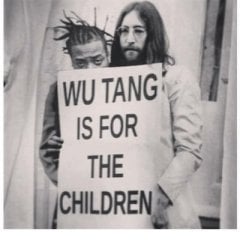















![More information about "[Video] The Merva Brothers Experience Red Bull Frozen Rush 2015"](https://www.gm-trucks.com/forums/uploads/monthly_2017_10/59e4ac6937df7_monthly_2017_1059e4ab7298fc9_monthly_2017_1059e4ab66a8d0f_monthly_2017_10cc5b87d5f01aa-264e5d9a70400019e70972.jpg.8045de96d86e7f7c86da7a7b810f41a4.jpg.407655fe0644645a1915e888d37a7689.jpg)