- 0
1996 3500 No Headlights
-
Similar Content
-
- 0 answers
- 298 views
-
-
Recently Browsing 0 members
- No registered users viewing this page.
-
Forum Statistics
246k
Total Topics2.6m
Total Posts -
Member Statistics
-
Who's Online 2 Members, 0 Anonymous, 849 Guests (See full list)







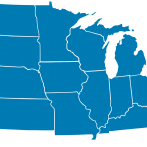






Question
Hank Themak
Have 1996 Chevy Cheyenne K3500 with 350 engine.
Problem: No headlights which were working fine and just stopped working. Checked and replaced fuze and one sealed beam but still not working.
Just not getting power to both sealed beams. Hi-Lo dimmer switch works as dash indicator light does work.
Wiring diagram shows a diode that is located in the under hood fuze bock. Do they fail?
Wiring diagram also shows a couple of relays but can't locate them under the hood. Not located in the under hood fuze and relay block. Where are they located.
What else should I check?
Link to comment
Share on other sites
1 answer to this question
Recommended Posts
Join the conversation
You can post now and register later. If you have an account, sign in now to post with your account.