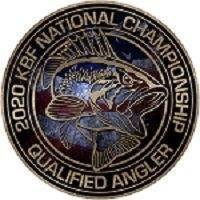Search the Community
Showing results for tags 'camera'.
-
Has anyone tried or researched upgrading the factory backup camera? My camera is very blurry in my 2014 Sierra SLT and am looking to improve the quality. I’ve seen cleaning the lens on the current camera so I’ll try that but I’m not ruling out a replacement camera if there is a higher resolution option on the market. Before anyone asks, yes I cleaned the dust and dirt off.
- 15 replies
-

Camera Backup lights & Camera
Tyson Liston posted a topic in 2014-2018 Silverado & Sierra Troubleshooting
Anybody have any suggestions to my issue? My 2014 GMC Sierra's backup camera and backup lights just stopped working. I have checked all fuses and unplugged, blew out, and re-seated the harness that is located on the driver side by the spare tire. None of these resolved the issue. Truck has always be garage kept and only has 42,000 miles. -
Zane Merva Executive Editor / Publisher - GM-Trucks.com June 21st, 2019 We recently had a chance to check out the all new Silverado HD. The 2020 Silverado HD has an optional 8 camera system to help aid in towing your trailer. We get a full walk through of the various views and camera angles.
-
I purchased my 2020, 2500 Duramax in September. I ordered it with the all of the trailering features. I also ordered an auxiliary camera to attach my travel trailer, which I installed in November. It worked great for the first two months. Six weeks ago it stopped working completely. I tried every combination of plugging and unplugging, cleaning connectors, switching between the interior and exterior jack. Finally, I removed it from the trailer and took it to a Chevy dealer. They let me plug it into one of their trucks to see if it was the camera or my truck that was the issue. The camera did not work on their truck either. Chevy sent me a replacement camera under warranty, which I received last week. After installing it, it worked great for two days, then stopped. Has anyone else had similar problems? Thank You
-
So it seems there is very little info out there yet about how people are using the integrated rear camera. Anyone have experience with it pulling a fifth wheel? I have a 40' 5th wheel and I wonder how good the factory system is, difficulty installing, etc. I think I found that the 2019 camera works for the 2020 ( 84580657 ) but not 100% certain. can't find the 2020 part number reference yet.
-
My new truck has cameras all over it. Front, side, rear, top. I figured out how to remove the tailgate, even made a short UTube video to help others, but after removing it, I found out that the camera system does not work. I still wanted the front, side, and top cameras to work with the tailgate off. Has anybody else encountered this? Figured out how to keep them working with the tailgate off?
-
I bought a 2020 GMC sierra that has camera jacks at the 7 pin hitch hookup. I have a travel trailer that i have hooked up a rear camera (used to view on a separate back up screen on top of my dash in old F150). I would like to use this camera instead of forking out $500 for one from GM. I thought I would be able to plug camera feed from trailer (RCA Plug) into trailer camera jack at rear of truck. My first hurdle was the truck jack is not RCA but a PAL(mainly European) connector. Was able to find a RCA to PAL adapter cable. When I hook up trailer and plug in camera, screen says no camera detected. I crawled under truck to make sure wires go to truck camera jack - there is a cable to the rear camera jack but not to the interior camera jack next to it. Does anyone know how to get the camera to be detected?
-
Just picked up a Denali Grille w/ camera and am wondering if anyone has done the install themselves and ran into any issues hooking up the camera? I’ve only seen a few videos online of the new body style sierra grille replacement but am unsure if the camera addition will give me any issues. All help appreciated! Will be posting before and after photos as well??
- 5 replies
-
- 1
-

-
- grille swap
- camera
-
(and 2 more)
Tagged with:
-

issue Service Rear Vision System
Binny posted a topic in 2014-2018 Silverado & Sierra Troubleshooting
This was a nice way to start my day: Display reads "Service Rear Vision System" Now the radio/nav/etc doesn't work. I tried to upload a photo of the error message, but the file was too big. -
I own a 2020 trail boss and it boggles my mind that GM did not offer a front facing camera on their off-road purpose TrailBoss! Not only would it be great for parking but even more important when approaching off road obstacles. Does anyone make or have installed a front facing OEM style camera that integrates with the RPO code IOS 7” screen?
-
- Camera
- front facing
-
(and 1 more)
Tagged with:
-
I purchased a new 2019 Silverado Trail Boss on 4/26/19. When I got home, with approximately 20 miles on it, I went to backup in the driveway and the camera became "fuzzy" with lines through it every time I touched the brake pedal. So I tried backing up several times and it repeatedly got "fuzzy" with lines running through the screen. After being in reverse for about 30 seconds or so the screen went blank and an error message appeared "service rear vision system". Within a moment or so the camera came back on however the guidelines for backing up where not there. I tried tapping the screen and hitting the home button but the only thing that got the guidelines to come back was to shift into park or drive then back into reverse. I called GM and they said to bring it to the dealer. I went back to the dealer and was given a loaner (2019 Silverado not the Trail Boss but with the same base package). I noticed this truck did the same thing. The dealer was able to replicate the issue in my vehicle as well as in several other similar model vehicles but stated at this time everything seems to being working "normally for this vehicle" and no issues were found. I find this to be alarming especially with 4 kids who could be at risk if the camera shuts down while backing up. I emailed GM my concern and received a rather generic response so I contacted the NHTSA and filed a formal complaint as this is a major safety concern. It appears that there are postings online about this issue from as far back as 9/2018 but the only thing GM has done is issue TSB's without an actual resolution. The dealer stated the common denominator was the trim level with the "cheaper smaller screen" and that the upper trim models didn't seem to be having this same issue. It would be beneficial for anyone else having this problem to contact the NHTSA with a formal complaint so that GM is forced to fix the underlying problem before someone gets hurt or killed. I was nervous switching from a Toyota to GM and this is my first "American Truck" since 1994 so it's not starting off well but I do like the truck otherwise. Thanks. Here is the link to file a complaint and the phone number to file a complaint is 1-888-327-4236 https://www-odi.nhtsa.dot.gov/VehicleComplaint/
-
I drive a 2020 Sierra 3500HD Denali 4X4. Used mainly for towing a 5th wheel. We purchased the GM rear-view trailer camera and had the RV dealer install it. It works fine, but this has happened twice (out of maybe 40 hitchups) . . . During the process of hitching up, everything works fine. One of the last things we do is turn the engine off, plug the rear-view trailer camera in, and then restart the engine. Cameras all work, we're good to go. But then after we shift into gear, ALL the cameras go dead (except for the rear-view mirror). We turn the truck off and restart . . . doesn't help. We call our GMC salesman who helpfully suggests that we disconnect the battery, wait 15 seconds, and then reconnect so the system can reboot. This works and we're off. He also intimated that a software update from GM might fix the issue. This has only happened during hitching up, never during an unhitched start-up. Today we took the truck to the GMC dealer for routine maintenance and the Service guy said he is unaware of a bulletin, notice, or rumor regarding camera failure. Has this happened to you?
-
None of the cameras work after pulling the power tailgate. Pulled the tailgate to load a slide in truck camper. Had to disconnect the power for the power tailgate and the camera plug for the tailgate camera. Looks like I need to find something to plug back into the tailgate camera plug in order to complete the circuit for the camera system. I found a GM generic camera part number 84676845 but it's the camera only, no wire connection. Checked some audio vid places but their plugs don't match the GM connection above the spare tire. Pic # 1 is the power plug (black) and camera plug (white) from the tailgate. Pic 2 is the white camera plug desperately looking for a new plug mate. Any thoughts???
-
Hello All! I do apologize if this has already been tackled. I did do a cursory search and could not find this in the HD forum at the very least. We were able to finally able to pick up our 2020 GMC AT4 HD 3500 this past Saturday. Everything with the back-up camera seemed normal the first few time we back-up up. Then, I’m unsure if I did something messing with the setting or jostling thru the different camera views or what...but now the camera, when you go into reverse looks like this! It is all skewed and stretched. Has anyone seen this before1. Figured I would approach y’all before spending the time going back to the dealership! Any help with this would be greatly appreciated, Thank you!.
-
I own a 2015 GMC Sierra SLT Z71. When I put my truck in reverse, the reverse camera that pops up in the dashboard (the 8" touch screen) is black and says 'Service Rear Vison System'. Does anyone know how to fix this issue? It should be noted that I have not been in any accidents, have not replaced the rear reverse lights or head lights. I do have a LED brake light-bar underneath the tailgate that is plugged into the tow hitch on the truck. I have had the brake light-bar on the truck for almost 6 months now so I don't think that is the issue.
- 3 replies
-
- reverse camera
- trouble shooting
- (and 6 more)
-

Back Up Camera cana GM be installed ?
Terry Erdmann posted a topic in 2014 - 2019 Silverado & Sierra
I have a 2017 Chevy 2500 series Work Truck and has a nice screen for phone, stereo etc.. but no back up camera. I recently crunched the box and now have to get a new one and a bumper--and I see that I can get a new box and bumper one for my year with the back up camera items in the tailgate and box and or bumper. So I am wondering if it is possible to do this on a CHevy Work Truck when it did not have it installed orginally in the sytem? Looking for ideas and help? Thanks Terry- 1 reply
-
- backup camera
- camera
-
(and 2 more)
Tagged with:
-
I have the 2019 Sierra Denali which has the Rear Camera Mirror (RCM). My issue is that the camera used for this view is located above the window on the rear of the cab. The problem with this is that if my rear view is blocked by cargo in the rear it also blocks the view of the camera being used making the view useless. In my case, a much better view would be achieved if the backup camera located on the tailgate could be used. Does anyone know of a way to accomplish this?
-
Wondering if it is possible to add the front camera to my 2019 1500. I have surround vision with the rear and side camera views, and the surround view less the front camera. Can I simply buy and add this camera? All input is welcome. Thanks!!
-
- camera
- surround vision
-
(and 1 more)
Tagged with:
-
I have a 2019 Silverado Custom. I bought it with 7 miles on it and noticed about a week after having it that the camera would glitch when backing up. So i took it in and they said they couldnt find it. I drove it for about 2 months without a fuss until another recall came out. I toom it in for the recalls and told them to check out the camera and the radio because sometimes if i got a phone call it would just continue to ring. It wouldnt let me pick up. Wouldnrt stop ringing, wouldnt do anything. Plus the camera was still glitching. So they had it for a week and said they replaced the camera and the radio. I go to get it and the service department guy get out and says he sees the glitch now. Mind you it happens everytime you hit the brakes when backing up. So they keep it for another few days and then they call and say they cant do anything. They said gm is working on a fix. I just paid 39k for a truck and it doesnt work right there is no way that they cant fix this. Ive read a bunch of forums here and other places and looks like this has been going on as far back as 2017. Some got fixed some didnt. So you cant tell me that you are working on a fix and it takes that long. I can have one of my computer savvy friends fix it in a week tops. So been thinking about filing a class action if more people are on board who are getting screwed around. What do you guys think?
-
Search returned no results?? Can't believe everyone is happy with the bad quality of the back up cameras on the 2015 trucks. I have a Denali, and for the top of the line truck, the camera is worse than a 20 year old consumer hand hold video camera. Seriously. I've looked at various aftermarket options, but none of them say they are any better. Even Dorman simply says better lens material for better quality. Really? Same camera, better lens? Any suggestions would be gratefully accepted! BTW, been lurking for almost a year now...and really enjoying the learning experience this forum and it's members have brought to my retired life!! Thank you,
-
Hey guys I had a weird thing happen and I want to know if it has hallened to anyone else. I’ve had my 2019 LT trail boss for less than 6 months and this is the second time it happens and I was able to take a picture of it. Last nigh when I opened the truck with the remote and got in I noticed the screen was on and there was a fisheye view on it. After I turned it on it went off and when I put it in reverse the regular camera turned on. I thought it could be the same camera just a different setting but from the picture you can see the fisheye is left of the regular camera and the angle is different.I thought that bubble next to the regular camera was just an led light and I don’t see the camera in there. Has this happened to anyone else? Is there a way to activate the fisheye camera? Whats the purpose of that camera? I cant seem to find anything about it online.
-
Hey everyone, I just wanted to make sure any of you 2020 guys saw two videos we recently put together on the 2020 Silverado HD. More to come as the embargo breaks on what we can say next week. Enjoy and make sure to like and subscribe to our channel, PLEASE.
- 10 replies
-
- 1
-

-
I'm having big Infotainment System problems with my 2019 GMC Sierra Crew Cab Short Bed SLT + 1- I can set the camera view I want to hole in memory for every time I put the vehicle in reverse and it holds so that I can see the back up camera and the front of the vehicle as it's going to swing. 2- When I try to do this for when I put the car into drive all I can see is the front wheels where they touch the ground. If I bring up the camera menu I can select front view BUT it will not hold this in memory. How can I make it so EVERY TIME I place the car in drive it will show the forward view. I have a narrow stone wall driveway and need to see the walls. 3- Every time I start the truck the infotainment system comes on differently. Sometimes it will go straight to navigation set up, other times the audio page. It makes no difference which window I had up when the truck was turned off. 4- Sometimes when I start up the vehicle I get a BLACK screen and I have to turn the truck off and restart several times to get the system to boot. I could go on and on about multiple problems with the Infotainment System. The dealer has updated the software twice already and still no joy. This is the worst example of automotive technology I've ever owned. I have a Genesis and an Acura and both have flawless computer systems.
- 3 replies
-
- infotainment
- camera
-
(and 1 more)
Tagged with:
-
Hello again, everyone. Back here with another update of yet another unlock that has been discovered for the HMI - Rear Camera in Motion! This one has been pretty sought after and I'm very excited to be able to offer it to the community here. This unlock can be performed on any 2014 - 2018 GM truck that has a rear camera installed. It requires the use of an additional harness which I provide. This unlock places a "Camera" application on the screen of the HMI which allows the user to view the rear camera for 25 seconds while the vehicle is driving. This is perfect for checking on your trailer connections while on the road or just viewing any obstacles behind you. Please see the video demo below and feel free to send me a PM if you're interested in adding this to your vehicle. Thanks for looking.