- 0
2005 Tahoe Electrical/BCM Issue
-
Similar Content
-
2004 SUBURBAN PARASITIC BATTERY DRAIN DRAW BCM? Have PICS & VIDEO OF PROBLEM... CANT FIGURE THIS ONE OUT!
By W8MCC,
- 3 replies
- 7,934 views
-
2015 Silverado engine runs with key off
By 1guy2trucks,
- Key off engine running
- Silverado
- (and 4 more)
- 4 replies
- 8,216 views
-
- 3 replies
- 7,223 views
-
- 2 replies
- 6,158 views
-
- 4 replies
- 6,040 views
-
-
Recently Browsing 0 members
- No registered users viewing this page.
-
Forum Statistics
246k
Total Topics2.6m
Total Posts -
Member Statistics
-
Who's Online 25 Members, 2 Anonymous, 2,044 Guests (See full list)








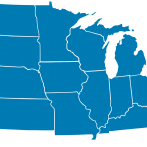






Question
meldmur
Hoping someone will have a new suggestion or idea for our problem. We have a 2005 Tahoe 4WD 5.3 that we've had since 2008. It's been a great vehicle and has only needed normal maintenance type repairs until now. About a month ago we noticed the coolant fan would either continue running or it would kick on by itself through the night and kill the battery. My husband changed all the fan relays and even the coolant temp sensor. The high speed fan started kicking on as well, at odd times when it was definitely not overheating or under stress. The battery is a year old and our battery jumper shows it's still good and the alternator holds a charge. Tahoe then started missing bad and generally running real crappy. We took it to a mechanic and he said the ECM was very corroded so he cleaned and sealed it with dielectric grease. It ran perfectly for a week and then the fan started killing the battery again. We ordered a new ECM programmed for our VIN. It's Fall here and cool weather so we just pulled the middle fan relay to keep the fan from running so we could continue to drive it. While we were waiting for the ECM, the dash cluster started acting up intermittently. All gauges would stop working, power door locks stopped, windows locked and the DIC would start cycling through every error message. A day or 2 later it left me stranded at work when it wouldn't start, would turn over and run for a second and then immediately shut off. My husband installed the programmed ECM and we went through the relearn procedure. Tahoe started right up and ran great. Next morning the dash cluster lit nearly every error light and gauges stopped working again. I left the truck sitting for 3 days, not wanting to be left stranded somewhere again. During all this my husband has pulled and checked every fuse and relay and we don't have any blown. There are no obvious ground wire issues. Yesterday we decided to check for a Mega Fuse that I had read some GM trucks have. Couldn't find that fuse anywhere, I guess my 05 doesn't have one. But we realized that the fan had kicked on and killed the battery again. As soon as we attach the battery jumper the fan is running. So new ECM, new fan relays and temp sensor, no blown fuses and no obvious ground wire issues and we still can't get the fan to stop killing the battery and now the intermittent dash cluster issue. Yesterday we took it for a short drive and so far today no dash issues for the moment. We're thinking maybe it's the Body Control Module now. But it seems odd that the ECM and BCM would both go bad at the same time. And I don't think a new BCM is going to help the fan issue at all since it only controls the interior electronics. We plan to take it back to a mechanic or a dealer to see if they also suggest a BCM but not until the dash starts acting up again so they can actually see the issue. Sorry for the super long post but I didn't want to leave anything out. Any other suggestions or ideas at this point would be very welcome!
Link to comment
Share on other sites
5 answers to this question
Recommended Posts
Join the conversation
You can post now and register later. If you have an account, sign in now to post with your account.